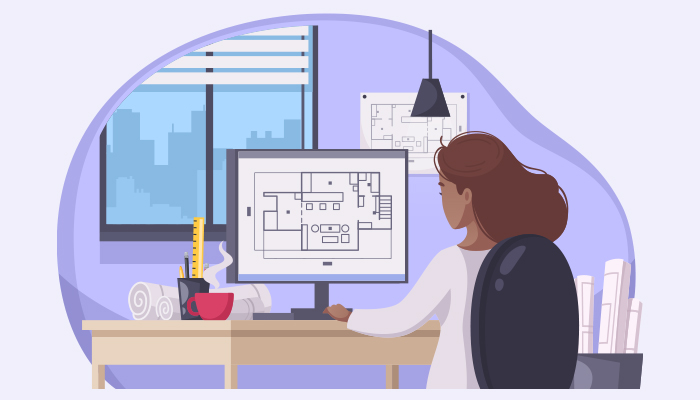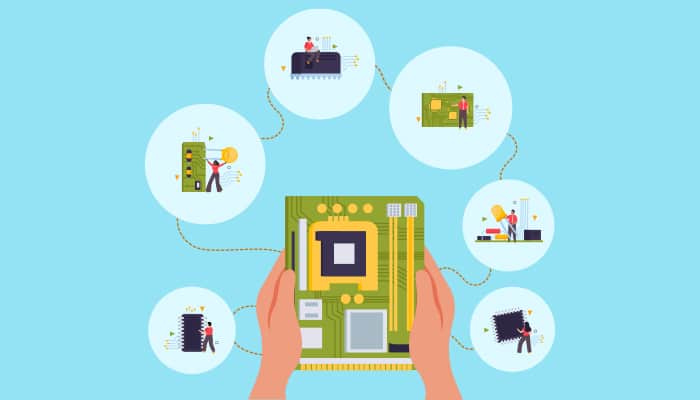Progressive Web App (PWA) is a technology that has changed the way mobile web worked. Thanks to the relative ease of development and improved user experience, PWAs have brought about a big turnaround in the world of mobile web.
So what exactly are progressive web apps?
PWAs are technically regular web pages that get displayed like conventional applications or native mobile apps. Reliable, fast and engaging, PWAs use modern web techniques to deliver an app-like user experience. The main characteristics of PWAs are as follows: responsive (fits any screen size), connectivity independent (work possible offline and on low-quality networks), fresh (always up-to-date), discoverable (search engines can find them), re-engageable (boast of features like push notifications), installable (one can retain apps on home screen), and linkable (shared via a URL).
The commonly used technologies for creating PWAs are Manifest, Service Workers, and Application Shell Architecture.
- Manifest: A W3C specification defining a JSON-based manifest, it provides developers a centralized place to put the metadata associated with a web application. The metadata may include the name of the web application, the preferred URL to open the app, links to the web app icons or image objects, declaration for default orientation of the web app, the app configuration data for an array of characteristics, and the ability to set the display mode.
- Service Workers: Service Workers are JavaScript files that run in the background and that enable things like offline functionality, push notifications, content caching, background content updating etc. These are scripts that work under the hood, independent of your app. They run when put into action by events like push notifications, network requests, connectivity changes etc.
- App Shell: The App Shell model provides a simple design concept wherein the initial load of a mobile web app provides the basic shell of an app UI, while the content fills the shell later. It is just a design approach enhanced by the caching abilities of Service Workers. The shell of the app UI and the content are kept and cached separately. The shell loads almost instantly when the user returns at a later date, creating a positive perception about the download speed of the app.
- What to Expect from Your Progressive Web App: The PWA you get designed must load and perform well on devices of all sorts. An ideal way to ensure this is to build a web app using HTML5 and JavaScript, and then simulate the retrieval of data using a mock API. A lightweight JavaScript framework would enable you to bind JavaScript models to HTML views. Use a framework that is simple to work on and does not clutter the code.
- Final Word: There can be a drastic improvement in performance through the correct use of caching. If you are serving users in places of no connectivity, it will certainly bring in good results for you.
Historically, installing mobile web apps on the homescreen was not possible. However, now, Chrome on Android has allowed installing of web apps with a native install banner. A manifest.json file is written to tell Chrome that a mobile website is installable as an app.
The term ‘proxy’ describes Service Workers perfectly. Any time a network request is raised, a Service Worker responds, handling the event with full control and checking for cached data. It is for mobile app developers to write codes to handle caching, content fetching, push notifications etc. Service Workers have endowed mobile web with unprecedented flexibility. Developers often use pre-made code for common cases, such as offline mode. Such Service Workers intercept fetch events and return data from a cache when network is not available.
App layout items such as tabs, side menu, navigation etc. load immediately, and thereafter, a Service Worker fetches and updates the content via JavaScript.
Test your app extensively to ensure it is working in an excellent manner. Determine how the app has improved user engagement. Rendering of 60 frames per second would be ideal.
Your app needs to be served over HTTPS and have a valid web app manifest file. It must also have a valid service worker registered for it. It should also support push notifications so that users are able to go for timely updates, thus re-engaging with the app. Push notifications would facilitate connection between the audience and the app creator even when the browser is not working.